Technology

Palms is proud of its up-to-date use of technology on campus.
In addition to this page, see the Computers page and the iPad section and read about the Parent Portal and Schoology.
Advice on use of technology at Palms has been provided by the Palms Technology Committee since 1994.
2024-2025 Upgrades
In Fall 2024, Palms installed a new telephone system.
Palms also received a grant for classroom remodeling. Classrooms got new paint, new furniture, audio upgrades with microphones, and touchscreen whiteboards.
Quote from a Palms Teacher
"We use a lot of technology in the classroom. It can really help students visualize material so much better, and the smartboard makes everything tactile and encourages student interaction and participation. I have students clamoring to do grammar exercises!"
iPads and Chromebooks
Palms has had iPad tablet computers in classrooms since 2011 and acquired a collection of subject-specific software apps, each matching a teacher's curriculum.
In March 2014, LAUSD issued iPads to all Palms students, and again in February 2015. This brought a highly anticipated change in education to Palms classrooms. Read all about it on our iPad General Information page and our on our iPad FAQ page.
Parents who want their student to have a Chromebook computer can make a request for it through the Parent Portal.
Apple TVs
Teachers were issued Apple TVs in Spring 2015, as part of the technology initiative that brought iPads to students and staff. This was the first semester in which teachers could easily integrate new audio and video sources into their classroom lessons and activities.
Apple TVs are not television sets. They are digital media players, receiving A/V and transmitting it to an attached television set or other display device using HDMI. They can be controlled using a hand-held remote control or an iPad, iPhone, or iPod touch.
Audio/video can be received over a wired or wireless connection, with the data coming from computers, tablets, smart phones, cable services, streaming Internet services, or iTunes on a Windows PC, Macintosh, iPad, iPhone, or iPod touch.
Infrastructure
Palms has a high-speed Internet connection with a network throughout the campus. Attendance and grades are done via the network.
Wireless networking was installed in 2013 in preparation for the first use of iPads throughout campus.
The Palms website is updated daily and provides extensive coverage of school events, policies, and other information. Every teacher has a personal website with class information. Every teacher can be contacted using the website.
FINALSITE Connect
The main office has a computerized system programmed with parent/guardian contact information.
The system called FINALSITE Connect (formerly Blackboard Connect) is used to keep parents informed of both routine and emergency information, using phone calls, email, or text messages.

Student Email
Teachers can share grades and exchange messages with parents and students.
Use of LAUSD accounts by students is governed by the LAUSD Responsible Use Policy as Palms teaches Digital Citizenship skills to its students.
Pear Deck
Many Palms teachers use the Pear Deck online lesson platform, sponsored by Friends of Palms.
How Park Deck Works (video)
BrainPOP
BrainPOP is a commercial software product, with a companion website, that has been used by many Palms teachers. The annual software license has been paid for by Friends of Palms.
BrainPOP uses engaging animated lessons that help Palms teachers convey and reinforce classroom lessons. It's been used at Palms since the 2013-2014 school year.
BrainPOP has content for Arts, English, Math, Music, Science, Social Studies, and Technology, as well as resources for teachers. Palms teachers have used BrainPOP with iPads to augment their lessons, engage students in team projects, and carry out interactive quizzes.
Desktop and Laptop Computers
Almost every classroom has computers used by students and the teacher. Palms has more than half a dozen mobile carts, each with a classroom set of laptop computers. Palms has a mixture of PC and Macintosh computers. Curriculum-specific software is selected by teachers.
The Library has two banks of computers used by students for library searches and Internet research, with computers purchased in Spring 2015 after a successful Friends of Palms fundraiser.
The Video Production elective uses MacBook Pro laptops with the professional Final Cut Pro video-editing software.
Palms offers a Computers / Robotics elective.
Other Technology
- Students in our Keyboarding elective have used a variety of methods, from dedicated typing machines (called AlphaSmart devices) to locally installed software to web-based lessons.
- Many classrooms have digital projectors, interactive whiteboards, or other equipment used to enhance teaching.
- Some teachers have had their students use graphing calculators.
- Intercoms and a public address system connect all classrooms to the main office.