Parent Portal

The LAUSD Parent Portal is an online system that connects parents and guardians to their child's information.
It is a one-stop LAUSD website where parents can log in to
- see personalized school-related information and messages
- provide emergency contact information
- view their child's attendance records
- view their child's upcoming, current, or overdue assignments
- view their child's grades in the Schoology system
- check their child's immunization records
- track their child's progress toward graduation
- track English Learners
- submit meal applications
- apply for School Choice programs
- make transportation requests
- make requests for a Chromebook
- volunteer
- connect with teachers
Every Palms parent should register fo the Parent Portal, then use their account to follow their child's progress and stay connected with their school throughout their years in LAUSD. Each parent can have his or her own account.
Your email address is your username.
How to Register
To register for your Parent Portal account, follow the video or use the following instructions:
- Gather the information you'll need:
- your email address
- a password you create (10 to 24 characters, with at least 1 digit, at least 1 uppercase letter, and at least 1 punctuation symbol)
- Go to the registration page.
- Fill in the required information.
- Click or tap Register.
- Wait for a confirmation email.
- Click or tap the link in the email.
- When prompted, enter your new password.
- Proceed to adding your children (see below).
How to Add Your Child
Once you are registered, you can add your LAUSD student(s) to your account. Follow the guide or use the following instructions.
If you need a PIN, contact Ms. Johnson-Roussell, the Parent Community Representative at Palms.
- Gather the information you'll need:
- your child's LAUSD ID number
- your child's date of birth
- your child's 4-digit PIN, provided by Palms Middle School
- Log in to the Parent Portal.
- In the My Students section, click or tap ADD A STUDENT.
- Fill in the requested student information.
- Click or tap Add Student.
- Click or tap Finish.
100% Participation
We want every Palms parent to register and access the Parent Portal.
Download Parent Portal Flyer
Did You Know?
The Parent Portal was formerly named PASSport, which stood for the Parent Access Support System portal.
Log Into The Parent Portal
If you need help, see the Parent Portal Resources.