Chromebooks
All Palms students are issued iPads by the school. However, if parents or students prefer, they can request a portable Chromebook computer for the student to use, which they can keep through high school.
Chromebooks are issued by LAUSD's Information Technology (IT) division, rather than by Palms Middle School. Once the Chromebook is issued, the student keeps it until they leave LAUSD. (In contrast, students return iPads when they leave Palms Middle School.)
Requesting a Chromebook for Your Student
- Log into the Parent Portal.
- Select your student.
- In the second column, select Request a Device (a red icon).
- On the next screen, scroll down and select your student again.
- Select Request a Device.
- Fill in the reason that you are requesting a device.
- You will receive email saying that the Chromebook will be sent to Palms.
- Ignore the email, because it can take weeks, or even more a month, for the Chromebook to arrive at Palms.
- Instead, go to an IT support center, on the same day or as soon as possible, to pick up the Chromebook.
If you prefer, you can skip the online request and go to an IT support center:
- Go to an IT support center and ask how to obtain a Chromebook.
- They may help you make the request or to make an appointment to return.
- You may be able to pick up the Chromebook without another appointment.
Chromebook Repairs
If your current Chromebook isn't working properly or the hardware is broken:
- Make a same-day appointment at an IT support center (or go to an IT support center without an appointment).
- Give them the Chromebook.
- You'll be issued a replacement Chromebook if they can't fix yours on the spot.
LAUSD Information Technology (IT) Division
Parents can go to any IT support center. Each center is open from 7:30am to 4:00pm.
The closest IT support center to Palms is at Loyola Village Fine and Performing Arts Magnet Elementary School (8821 Villanova Ave, Los Angeles, CA 90045, Room 35). Enter at the rear of the school on Rayford Drive.
Links:
Make an IT support center appointment
IT support centers can also help with device connectivity, the Parent Portal, and student password and sign-on problems.