iPad FAQ

These iPad questions and answers are based on LAUSD announcements.
- What if I have questions? Check the frequently-asked questions and answers below.
- What if I have questions not answered below? Contact Palms.
- Palms Hotspot Request Form
Overview
- What is the iPad distribution schedule? iPads are distributed in the Fall, during an extended homeroom period. The iPads for students who will not return to Palms are collected at the end of the Spring semester and redistributed at the start of the Fall semester to new students.
- What's the purpose of the iPads? They are tools for learning, much like books, computers, and other classroom equipment and materials. They are available for use by all students and teachers, for all subjects. They permit teachers to teach in new ways, they allow some textbooks to be kept up-to-date in electronic form, and they are used by students to take assessment tests. They give our students general experience in regular use of computing devices, which they'll need to compete with other 21st century students. The specific software used in a classroom depends on the teacher, the curriculum, and our ongoing research into software choices.
- Will students take their iPads home? Yes, as long as parent turned in the required forms. Students take their iPads to and from school in their backpacks.
- What comes with the iPad? Each iPad has a sturdy protective case, a connecting cable, an AC adapter for charging, and earbuds.
- When are they charged? They should be charged whenever needed for use at home. Although there are charging carts in homeroom classes, iPads should be brought to school with a full charge each day.
- When iPads go home, will students need Internet access at home? No. A student's iPad-based homework will be on the iPad and can be used without Internet access. Certain activities, such as viewing online videos or emailing a teacher, require Internet access over Wi-Fi but will not be required at home. The iPads do not have cell service.
- Can students use a home computer instead or their iPad? If they have a computer or tablet with Internet access at home, students can use them to access their stored documents, e.g., reports. If their homework requires use of a specific iPad app, they would need to use their iPad.
- Must a home computer be an Apple computer? No. Student documents are stored "in the cloud" and can be accessed from a web browser on a PC, Mac, or a tablet.
- How can student documents be on the iPad and in the cloud? The documents are automatically "synced" between the iPads and Apple's iCloud service whenever they have Internet access, meaning anytime students are at school.
- What's installed on the iPads? The iPads are pre-loaded with educational materials, other basic apps, and security software. Palms teachers can add other software of their choice. The education materials include interactive Math and Language Arts curriculum materials from Pearson Education. The Pearson software was selected as the best available curriculum materials that follow the state-mandated Common Core state standards.
- Will iPads replace schoolbooks? Over time, our plans are to install e-textbooks for all subjects so students will have all of their textbook content available at all times. Students will continue to carry textbooks that are not on their iPads. LAUSD can control which materials and software are installed on each student's iPad.
- What about students with disabilities? Palms and LAUSD have always made accommodations for students with disabilities, and the use of iPads is expected to increase the opportunities for these students. For example, students with visual disabilities will be able to change the size of the text they are reading, change the contrast and background color, or use text-to-speech technology. If you have concerns about a particular student's abilities, talk to the student's counselor.
- Does Palms have enough bandwidth for all these iPads? LAUSD installed wireless networking throughout Palms in 2013-2014, connecting to the wired network in each classroom. LAUSD put two wireless access points in each classroom so that each access point could support 50 students simultaneously accessing online video. Throughput did not seem to achieve that level, but another upgrade before the 2014-2015 school year further increased our capacity. We don't expect to have further problems with bandwith.
- How can I understand what my child is doing if I'm not experienced with iPads? You are free to ask questions at any time, and Palms may offer meetings or workshops for parents.
- Can I opt out? It depends on what you mean. If you don't return the required forms, your student will not be issued an iPad at all. Classroom lessons and/or homework that use iPads require an Apple ID and parental permission. When filling out the Parent and Student Notification Form, you'll have the option of allowing/disallowing your student to take his or her iPad home. You can change your mind at any time. You can permit your child to have an iPad at school but opt out of having the iPad come home, although we discourage that choice. Teachers will have to make other arrangements, with assignments on paper, for students who have limited iPad access. At similar schools, a number of parents who initially opted out ended up changing their minds once they saw the activities and projects that their child's classmates were doing with their iPads. Although having an iPad adds to a student's responsibilities, we think it is a responsible they can and should master. We want you to feel comfortable with your child's educational program, so contact Palms administrators if you have specific concerns.
Safety
- Are the iPads likely to be damaged? Not in routine use. They are in sturdy cases made of plastic and rubber. Each student should take care of his or her iPad, which is not likely to break through casual bumping or even accidental drops.
- How do you know which student an iPad belongs to? Students will put their name and homeroom on the "locksceen" that you see when you first turn on the iPad, so you can easily check if your child has the right iPad. Students can customize other screen backgrounds but should leave the lockscreen image as it is.
- What if an iPad gets lost or damaged? As with school books, lost or accidentally damaged iPads will be replaced by LAUSD, which has a supply of extra iPads for this purpose. LAUSD also has a support contract for routine problems, including cracked screens. LAUSD expects that a student's iPad will be repaired or replaced in less than 48 hours, often less than 24. If a student purposely damages an iPad, at school or at home, then state law and district policy dictate that their parents may be responsible for some of the hardware replacement cost, just as they would if a student purposely damaged school computers or other school property. The cost would be less than the price paid by LAUSD since that price included software, e-textbooks, depreciation, the protective case, etc. Each school has leeway to deal with these situations case-by-case and a special arrangement may be worked out if a family can't afford to pay for willful damage. Parents are responsible for replacing lost or damaged connecting cables, AC adapters, and earbuds that are taken home.
- What happens to lost or stolen iPads? The iPads have tracking software to help LAUSD locate and recover them. LAUSD will remotely disable a lost or stolen iPad so it can't be used until it is recovered. The screen will say "Property of LAUSD" when it's turned on and will not be able to access student data or be used in other ways.
- Will students be targets for theft? Because iPads are more expensive than other school supplies, they may be targets for theft, but a stolen iPad will be of no value to a thief once LAUSD remotely disables it. For extra safety, students who are walking to or from school or riding public transportation are advised to leave their iPads in their backpacks rather than leave them in plain view.
- Can students go to inappropriate websites? Pre-installed software, which LAUSD has improved since the first year of iPad distribution, will prevent students from using iPads to reach non-educational websites like Facebook, watch unapproved videos at YouTube, or purchase content in the iTunes or App stores. Students can watch educational videos at TeacherTube.com or KhanAcademy.org or Edmoto.com because the sites are "pre-filtered".
- How do parents set restrictions? Palms or Apple may provide instructions for setting restrictions on iPad features, for example the use of the "FaceTime" video calling feature. Which features to allow or disallow is up to you. When you set parental restrictions on the iPad you will also choose a 4-digit "passcode". You must remember this passcode and you should not share it with your child. The passcode is required to change the restrictions.
- Can we change the iPad account's password? Yes. You can reset it if you forget it and you can change it now and then just to be safe. You and your child should both know the password. To reset the password you may have to answer "security questions" that you chose when you registered the Apple ID. Example: "What is your favorite children's book?"
- Can students make purchases without my permission? No. Students under age 13 are automatically prevented from making purchases. Students age 13 or older can make purchases from the iTunes Store (music, movies, apps) only if you give them credit card information or they have an iTunes Gift Card.
- Did high school students really "hack" their iPads in 2013? No. The first round of iPads distributed in 2013 were iPad 3's running the iOS 6 operating system, and students were able to reset them to factory settings and use them like other iPads (while losing all of their school features). The iPads distributed in 2014 and later were iPad 4's running the iOS 8 operating system or later, which cannot be reset. The iPads now stay locked to the student's Apple ID.
- Is there a danger from electromagnetic radiation? All electronic devices generate electromagnetic fields and there's been an ongoing debate for years about the safety of prolonged exposure to TVs, computers, cell phones, and other appliances and personal electronics. It's easy to find alarmist reports on the Internet as well as controlled studies that found no adverse health effects. LAUSD considers student safety to be its #1 priority, but we have not seen a statement about this issue from LAUSD.
- How do I know students will use the iPads appropriately? This is part of what students learn in Middle School and it relies on a combination of methods:
- Automatic LAUSD software restricts iPad access to purchases and inappropriate websites.
- Students sign and must observe the LAUSD Responsible Use Policy.
- Our teachers instruct students in digital citizenship: online safety, privacy, anti-bullying, and more.
- Parents can and should monitor their child's online activities. See digital citizenship tips for parents.
- How do I monitor my child's iPad account? You can use the Apple ID and its password to log into your child's account at any time. You'll be sent email about account activity such as changes in settings or requests to make purchases and can prevent, stop, or reverse them.
- To where do emails about the iPad account go? To the email address you specify when you set up the Apple ID. Filling in this information is part of the iPad setup process.
Apple IDs
- What is an Apple ID? An Apple ID is a login name and password that gives access to Apple services such as iCloud document storage. Each student iPad is identified by an Apple ID, and the login name and password should be known to both the student and the parent.
- Why do I have to authorize my child being assigned an iPad and an Apple ID? Federal law requires parental approval for use of Internet resources by children under 13. The special Apple IDs used by LAUSD:
- are legal for children under age 13, after parental approval.
- enable students to access necessary resources such as cloud storage for documents and access to online word-processing software.
- email one or both parents with status reports about use of the account, so parents can monitor their child's activities
- Who registers the Apple ID? Students will be assigned Apple IDs by LAUSD and will set them up at school.
- What if the student or parents already have an Apple ID? All students are issued new Apple IDs.
- Can students use their Apple ID on other devices? Technically yes, but the school iPad is exclusively for educational use, and we suggest that you keep these uses separate from other devices. Also, computers, tablets, or smart phones won't have LAUSD's tracking and security software.
- Can students log into another Apple ID on their iPad? No. Each iPads is locked to its LAUSD Apple ID.
- Is student privacy protected? See the Apple ID For Students Parent Privacy Disclosure.